Ⅰ.If my PIPO tablet cannot connect to WIFI?
1. Make sure that the wireless router providing the network service works normally;
2. Make sure that the distance between the tablet and the wireless router is kept constant and there is no wall or other obstacles between them;
3. Make sure the username and password are correct.
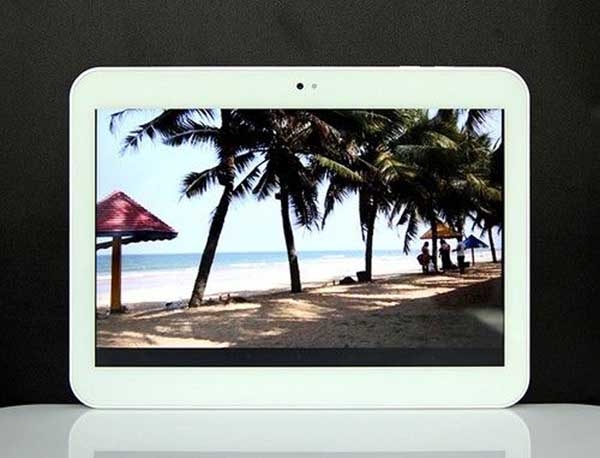
Ⅱ. The tablet's shutdown time is too long?
It may be that the user has opened multiple applications at the same time or the device has been used for too long, and the fuselage overheating.
Ⅲ. The tablet cannot be formatted?
When formatting the device, it is best to terminate all running processes and then perform formatting.
Ⅳ.The apps cannot be opened in the tablet (or prompt the process to terminate unexpectedly)?
The app may not actually provide support for the device.
Ⅴ.What to do when tablet PC crashes?
The user can find an inconspicuous reset key provided on the device. The appearance of the reset key is a small hole. After clicking the reset button with a tap and restarting it.
Ⅵ. 32G TF card does not recognize?
Please format the TF card with FAT32 and select slow format (don't choose quick format).
Ⅶ. Can't charge?
Please confirm using our original charger. We do not guarantee support for chargers on the market. If it is confirmed that it cannot be charged with our original charger, please contact us with your order number.
Ⅷ. Is it possible to charge the tablet from the flat USB port?
It does not support charging by the USB port. Please use the charger and charge it from the DC port.If the machine does not have a DC interface (U6 is included), you can use the USB cable to connect the charger head to charge the tablet.
Ⅸ. Forgot the password. How do I reset my password?
1: If you've already logged in to your tablet with Google's account, you can use your Google Account password to reset your password.
2: Reinstall the system, but the data inside is gone.
Ⅹ. The USB port have no effect after factory reset?
Please turn off the power, reboot, the system will automatically reconfigure.
Ⅺ. Tablet PC can not turn on?
Connect the original charger and the machine to the power, then use the paper clip to click the reset button, if it does not work, please contact us with your order number.
Ⅻ. Can't open the camera and can't switch back and forth?
Factory reset or firmware update.
ⅩⅢ. Tablet touch screen touch without action?
Download the firmware of the corresponding version to re-upgrade the machine. Note: There will be corresponding product model firmware that please remember to download the correct one.
ⅩⅣ. Tablet's battery display is inaccurate?
Download the firmware of the corresponding version to re-upgrade the machine. Note: There will be corresponding product model firmware that please remember to download the correct one.
